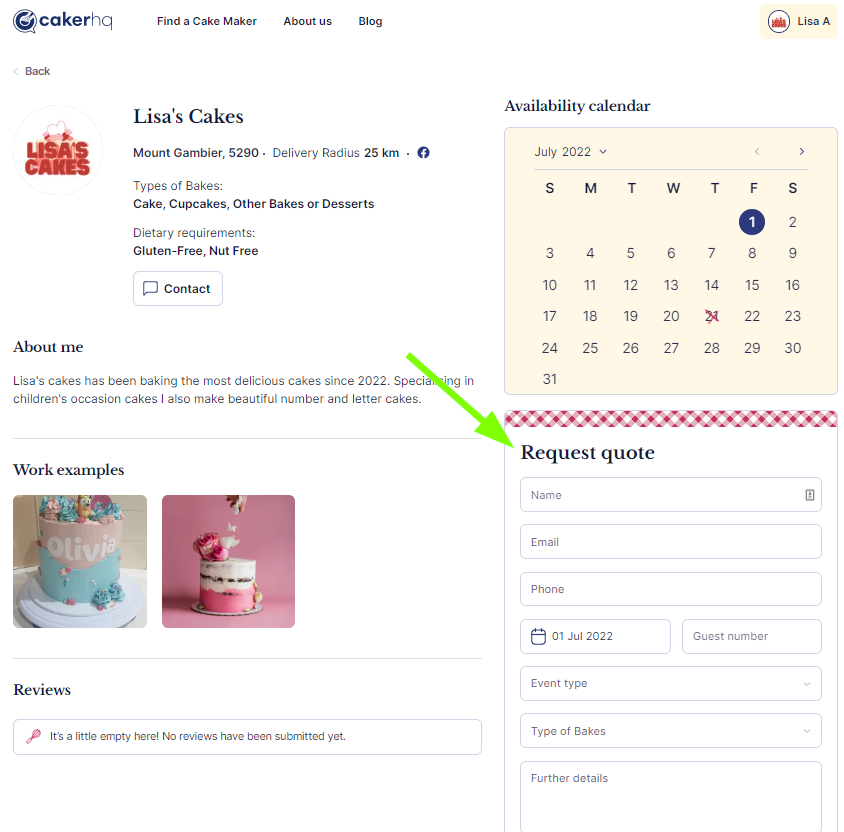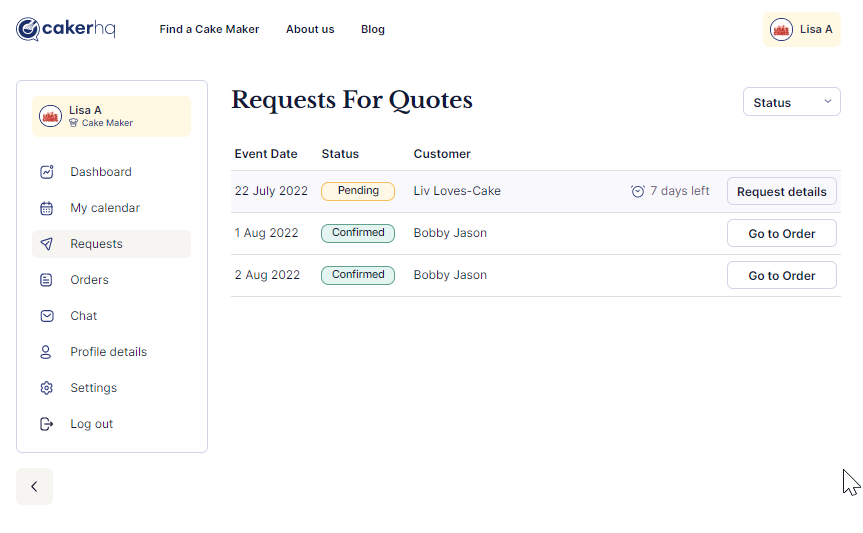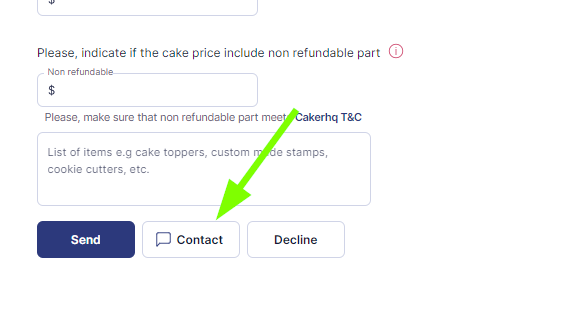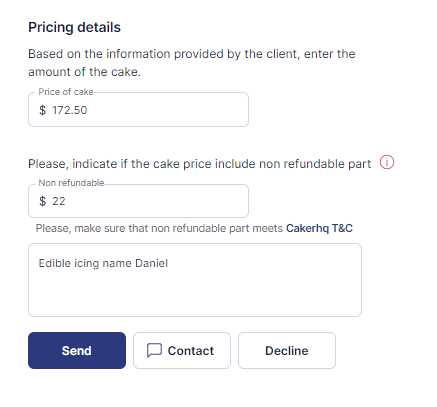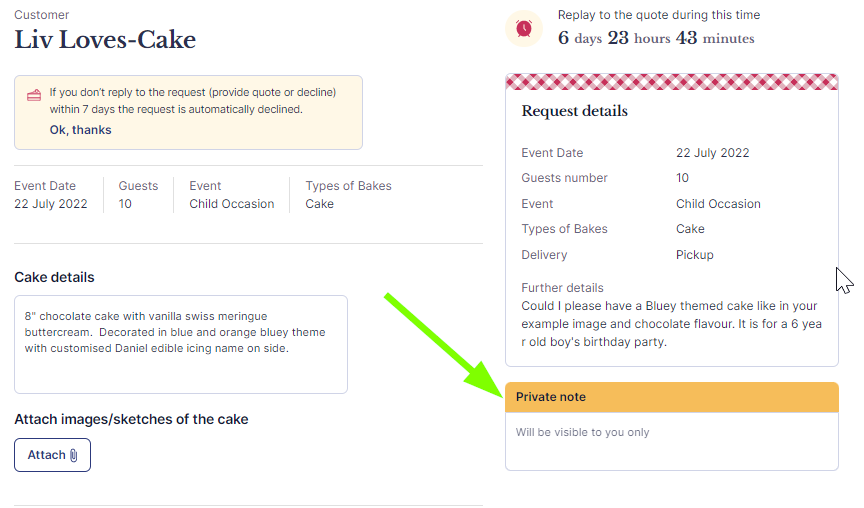CLIENT HASN’T COMPLETED THE QUOTE REQUEST YET
In order to send a quote to a customer you need to have received a quote request form from them. If you haven’t received one you can send the client a link to your public profile page which has the quote request form on it. Navigate to Profile Details and then click View Profile on the top right of the page and you can copy and paste the address in the address bar and send this to your client. You can send this address to someone who contacts you outside of CakerHQ as well to redirect them to chatting and submitting a quote from the one platform.
CLIENT HAS SUBMITTED QUOTE REQUEST
You’ll receive an email notification each time someone submits a request for a quotation to you. You’ll also be able to see pending requests in your CakerHQ dashboard. Click on Requests on the left hand side of the dashboard and you will see all outstanding requests for quotes.
This page shows you the event date and also how long you have to reply to the quotation before it expires. We allow 7 days for a quote to be submitted to the client before the request to quote is automatically declined. Of course, if the event date is within 7 days then you’ll have until the event date to submit your quote.
Click on the Request details button and you will see the details of the request. Hopefully, the client has provided enough information in this request form or previously in a chat within CakerHQ that you can refer to. If not you can contact the customer by clicking on the Contact button at the bottom of the screen.
If you have previously been chatting with this customer your chat history will appear also. Send them a message to clarify their requirements. Customers may also attach images of similar bakes they like. We make it very clear to the client that you will not copy another baker’s design however the customer may use this to show you a colour or a particular style they like.
Once you have all the required information you are ready to quote. In the cake details section enter as much information as you wish about the bake you will be creating. Make it as clear as possible what is included in the bake.
You may also add any sketches or pictures you wish to use as a reference for this cake.
Select whether the cake is to be delivered or picked up and add in additional details such as the delivery or pickup time, location etc.
Pricing details
Enter the total price (all inclusive) of the cake including GST in the Price of cake field. This includes EVERYTHING – delivery, materials, time, non-refundable materials etc.
You have the option of including a non-refundable amount in your quotation. If you have included an amount you need to specify it in the non-refundable field. This is strictly to be used for advance purchase of specific materials for this cake such as customised stamps, cake toppers etc. See the full policy on Non-refundable items here. You will be required to enter a description of what the non-refundable amount is for.
You have the option of adding any private notes to this quotation that might help you in making the bake for a client. These notes are for your reference only and are not visible on the quote sent to the customer.
Once all the details and pricing are entered you can click on the Send button. A confirmation screen will show the total price and then you can confirm this and your quote will be sent to the client. Please note that when you send your quote we will add our administration fee as a separate item for the client to pay to us. This will be between 6-9% depending on the quote amount and covers us for merchant fees and platform administration costs. This means that the amount you quote is the exact amount you’ll receive in your payout from us.
Your client will have 5 days to get back to you and either accept and pay their deposit or decline the quote.
DECLINE TO QUOTE
There are times when you don’t wish to quote for a particular custom bake and whatever the reason you can simply click the decline to quote button at the bottom of the screen and you’ll have 3 options to select from. If you choose Other then you also have the option of letting the client know why you can’t quote that bake if you wish, it’s a good chance to give them some feedback.
Got any questions? Please contact us and we’ll be happy to assist.